
C net keygen

C net keygen
Introduction
If you want your application to allow the user to use it specific number of times, here is the tool for doing that. This tool generates the key which specifies the number of times the application can be used. The user can get more number of application usage by paying & getting topup keys. Comments are introduced at every level for better understanding of code usage.
About the Tool
The code is written in C# .NET with .NET framework 4. There are two components (both attached with the article) in the tool. One is for vendor side and the other is for customer side. The same algorithm runs on both the sides to generate key. But in customer side, in addition to generation, the matching of generated key with the user input key is done. In this tool, the default number of application usage is 999.
Working
The tool generates a random string, which is unique for each topup, on the customer system. The random string will change on every successful topup. The topup key is generated on vendor system based on the random string generated on the customer system. This topup key can be used to get topup on customer system.
Application Usage
If the customer wants to extend his number of application usage, he/she should mail the system ID (generated random string) to the application vendor along with the payment details.
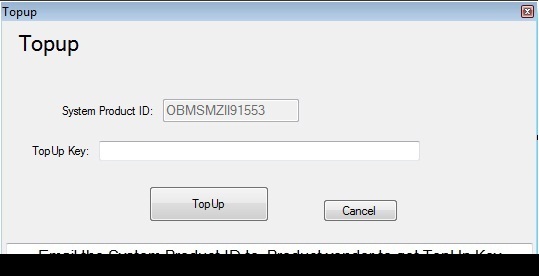
After verifying the payment details, the vendor should generate the topup key for the user using the system ID given by the customer and send it to the customer.
The customer can use the topup key for one time topup.

Using the Code
- Random string generation (on customer system only): pkey = RandomString() + RandomInt(); // generation of random string privatestring RandomString() // gets the first part of random string { StringBuilder builder = new StringBuilder(); Random random = new Random(); char ch; for (int i=0; i<8; i++) { ch = Convert.ToChar(Convert.ToInt32(Math.Floor (26 * random.NextDouble() + 65))); builder.Append(ch); } return builder.ToString(); } privatestring RandomInt() // gets the second part of random string { int n; string ret =""; Random r = new Random(); n = r.Next(11111, 99999); ret = n.ToString(); return ret; }
- Topup key generation (on both systems):
Here & are the functions used to code the key.
key = MakeKey(); privatestring MakeKey() // Generating the topup key { String pkey = keygen(); char[] key1 = newchar[19]; key1[0] = GetChar(pkey[8]); key1[1] = GetNum(pkey[4]); key1[2] = GetNum(pkey[1]); key1[3] = '9'; key1[4] = '-'; key1[5] = GetChar(pkey[9]); key1[6] = '9'; key1[7] = GetNum(pkey[2]); key1[8] = GetChar(pkey[10]); key1[9] = '-'; key1[10] = GetChar(pkey[12]); key1[11] = GetNum(pkey[3]); key1[12] = GetNum(pkey[6]); key1[13] = '9'; key1[14] = '-'; key1[15] = GetChar(pkey[11]); key1[16] = GetNum(pkey[0]); key1[17] = GetNum(pkey[7]); key1[18] = GetNum(pkey[5]); string skey = ""; int i; // 999 application runs by default // To change the default value edit key[3], key[6] & key[13]//which denotes 3 digits of runs respectively (max : 999)for (i = 0; i <19; i++) skey += key1[i]; return skey; } - Matching the topup keys and applying the change in application usage number (on customer system only): if (textBox1.Text == key && textBox2.Text == keygen()) { .......... .......... // check the source for complete code MessageBox.Show("Topup Successful", "Success", MessageBoxButtons.OK, MessageBoxIcon.Information); } else { MessageBox.Show("Invalid Topup", "Unsuccess", MessageBoxButtons.OK, MessageBoxIcon.Warning); }
On some systems, access for the files in the path "" are not permitted in IDE.
Install and check the application.
Points of Interest
- One topup up key can be used only once by the customer.
- Topup key of one customer system can't be used on other systems.
- Keys & number of application usage are maintained even when the application is uninstalled/reinstalled.
- Simple string manipulation involved, no external library required.
History
- 5th October, 2011: Initial post
Restoro Crack Keygen Free Download
The Windows System Restoration Tool works as a direct program, with the ability to find missed or broken registration entries.
Introduction to Visual Studio
Visual Studio is an Integrated Development Environment (IDE) created by Microsoft to promote GUI (User Profile), trauma, web use, web applications, mobile apps, cloud and web services etc. With the help of this IDE, you can create a number controlled by a text number. It uses several Microsoft software development platforms like Windows Store, Microsoft Silverlight and Windows API etc., not a specific language IDE since you can use it to write code in C #, C ++, VB (Visual Basic), Python, JavaScript and languages many more. Provides support for 36 different programming languages. Available for Windows and for MacOS.
Visual Studio Modifications: The first version of VS (Visual Studio) was released in 1997, titled Visual Studio 97 with version 5.0. The latest version of Visual Studio is version 15.0 which was released on March 7, 2017. Also called Visual Studio 2017. The component used in the .Net Framework in the latest version of Visual Studio is 3.5 to 4.7. Java was compatible with the old version of Visual Studio, but in the latest version it is not compatible with Java language.
Visible Studio versions
There are 3 versions of Microsoft Visual Studio as follows:
1. Community: It’s a free version announced in 2014. All other versions are paid for. It has the same service as the Expert Edition. With this version, any developer can promote their free or paid use as an app. In a business organization, this version has several limitations. For example, if your organization has more than 250 PCs and has annual sales of more than $ 1 million, then you are not allowed to use this version. In a non-commercial organization, up to five users can use this version. Its main purpose is to provide ecology (access to thousands of extensions) and languages (you can configure C #, VB, F #, C ++, HTML, JavaScript, Python, etc.).
2. Expert: It’s a commercial version of Visual Studio. It comes in Visual Studio 2010 and later versions. It provides support for XML and XSLT editing and includes tools like Server Explorer and integration with Microsoft SQL Server. Microsoft is offering a free version of this version and after the trial period, the user must pay to continue using it. Its main purpose is to provide flexibility (developer software tools for any type of application), productivity (powerful services like CodeLens improves your team’s productivity), collaboration (project planning tools, images, etc.) and Registry benefits Microsoft software, including Azure, Pluralsight, etc.
3. Trade: is a joint solution, a finishing solution for materials of any size and quality requirements and requirements. Microsoft is offering a free 90-day version of this version and after the trial period, the user must pay to continue using it. The main benefit of this version is that it is very bad and provides high quality software.
Starting with VisualStudio 2017
First, you must download and install Visual Studio. So you can go back to downloading and installing Visual Studio 2017. Don’t forget to select the base load .TET during VS installation 2017. If you forget the basics of installation changes
You can see multiple tool windows when you open Visual Studio and start typingYour first app as follows:
Code editor: The user will write the code.
Result window: here Visual Studio displays results, compiler warnings, error messages, and update information.
Solution Solution: Show the files the user is currently working on.
Properties: will provide additional information and context on selected portions of the current project.
The user can also add windows to demand by selecting it from the View menu. In Visual Studio, Windows windows can be categorized as the user can add more windows, remove existing ones, or move windows to get the best outfits.
Multiple menus in Visual Studio: The user can find many menus on the top screen of Visual Studio as shown below.
The commands for Create, Open and Save projects are available in the File menu.
Command Receive, Modify, Change Number commands are in the Edit menu.
The View menu is used to open additional tool windows in Visual Studio.
The project menu is used to add files and dependencies to the project.
To change the settings, add functionality in the Studio Studio through extensions and access other Studio tools that can be implemented through the Tools menu.
Submenu is known as a toolbar that provides quick access to frequently used commands. You can add and remove commands by going to View> Edit
Note:
Support for different programming languages in Visual Studio is completed by a special VSPackage known as the Language Service.
When you install Visual Studio, the functionality set up as VSPackage will be available as a Service.
Visual Studio IDE provides three different types of services known as SVsSolution, SVsUIShell, and SVsShell.
The SVsSolution service is used to provide functionality to find solutions and projects in Visual Studio.
The SVsUIShell service is used to provide user profile functionality such as tabs, tabs, etc.
The SvsShell service is used to manage the registration of VSPackages.

- Restoro Crack + Keygen Free Download
Use an NSEC3-capable algorithm to generate a DNSSEC key. If this option is used with an algorithm that has both NSEC and NSEC3 versions, then the NSEC3 version will be used; for example, dnssec-keygen -3a RSASHA1 specifies the NSEC3RSASHA1 algorithm.
Selects the cryptographic algorithm. For DNSSEC keys, the value of must be one of RSASHA1, NSEC3RSASHA1, RSASHA256, RSASHA512, ECDSAP256SHA256, ECDSAP384SHA384, ED25519 or ED448. For TKEY, the value must be DH (Diffie Hellman); specifying his value will automatically set the option as well.
These values are case insensitive. In some cases, abbreviations are supported, such as ECDSA256 for ECDSAP256SHA256 and ECDSA384 for ECDSAP384SHA384. If RSASHA1 is specified along with the option, then NSEC3RSASHA1 will be used instead.
This parameter must be specified except when using the option, which copies the algorithm from the predecessor key.
In prior releases, HMAC algorithms could be generated for use as TSIG keys, but that feature has been removed as of BIND 9.13.0. Use tsig-keygen to generate TSIG keys.
Specifies the number of bits in the key. The choice of key size depends on the algorithm used. RSA keys must be between 1024 and 4096 bits. Diffie Hellman keys must be between 128 and 4096 bits. Elliptic curve algorithms don't need this parameter.
If the key size is not specified, some algorithms have pre-defined defaults. For instance, RSA keys have a default size of 2048 bits.
Compatibility mode: generates an old-style key, without any timing metadata. By default, dnssec-keygen will include the key's creation date in the metadata stored with the private key, and other dates may be set there as well (publication date, activation date, etc). Keys that include this data may be incompatible with older versions of BIND; the option suppresses them.
Indicates that the DNS record containing the key should have the specified class. If not specified, class IN is used.
Key size in bits. For the algorithms RSASHA1, NSEC3RSASA1, RSASHA256 and RSASHA512 the key size must be in range 1024-4096. DH size is between 128 and 4096. This option is ignored for algorithms ECDSAP256SHA256, ECDSAP384SHA384, ED25519 and ED448.
Specifies the cryptographic hardware to use, when applicable.
When BIND is built with OpenSSL PKCS#11 support, this defaults to the string "pkcs11", which identifies an OpenSSL engine that can drive a cryptographic accelerator or hardware service module. When BIND is built with native PKCS#11 cryptography (--enable-native-pkcs11), it defaults to the path of the PKCS#11 provider library specified via "--with-pkcs11".
Set the specified flag in the flag field of the KEY/DNSKEY record. The only recognized flags are KSK (Key Signing Key) and REVOKE.
Generate a key, but do not publish it or sign with it. This option is incompatible with -P and -A.
If generating a Diffie Hellman key, use this generator. Allowed values are 2 and 5. If no generator is specified, a known prime from RFC 2539 will be used if possible; otherwise the default is 2.
Prints a short summary of the options and arguments to dnssec-keygen.
Sets the directory in which the key files are to be written.
Create keys for a specific dnssec-policy. If a policy uses multiple keys, dnssec-keygen will generate multiple keys. This will also create a ".state" file to keep track of the key state.
This option creates keys according to the dnssec-policy configuration, hence it cannot be used together with many of the other options that dnssec-keygen provides.
Sets the default TTL to use for this key when it is converted into a DNSKEY RR. If the key is imported into a zone, this is the TTL that will be used for it, unless there was already a DNSKEY RRset in place, in which case the existing TTL would take precedence. If this value is not set and there is no existing DNSKEY RRset, the TTL will default to the SOA TTL. Setting the default TTL to or is the same as leaving it unset.
Provide a configuration file that contains a dnssec-policy statement (matching the policy set with -k).
Specifies the owner type of the key. The value of must either be ZONE (for a DNSSEC zone key (KEY/DNSKEY)), HOST or ENTITY (for a key associated with a host (KEY)), USER (for a key associated with a user(KEY)) or OTHER (DNSKEY). These values are case insensitive. Defaults to ZONE for DNSKEY generation.
Sets the protocol value for the generated key, for use with . The protocol is a number between 0 and 255. The default is 3 (DNSSEC). Other possible values for this argument are listed in RFC 2535 and its successors.
Quiet mode: Suppresses unnecessary output, including progress indication. Without this option, when dnssec-keygen is run interactively to generate an RSA or DSA key pair, it will print a string of symbols to indicating the progress of the key generation. A '.' indicates that a random number has been found which passed an initial sieve test; '+' means a number has passed a single round of the Miller-Rabin primality test; a space means that the number has passed all the tests and is a satisfactory key.
Create a new key which is an explicit successor to an existing key. The name, algorithm, size, and type of the key will be set to match the existing key. The activation date of the new key will be set to the inactivation date of the existing one. The publication date will be set to the activation date minus the prepublication interval, which defaults to 30 days.
Specifies the strength value of the key. The strength is a number between 0 and 15, and currently has no defined purpose in DNSSEC.
Specifies the resource record type to use for the key. must be either DNSKEY or KEY. The default is DNSKEY when using a DNSSEC algorithm, but it can be overridden to KEY for use with SIG(0).
Indicates the use of the key, for use with . must be one of AUTHCONF, NOAUTHCONF, NOAUTH, or NOCONF. The default is AUTHCONF. AUTH refers to the ability to authenticate data, and CONF the ability to encrypt data.
Prints version information.
Sets the debugging level.
What’s New in the C net keygen?
Screen Shot

System Requirements for C net keygen
- First, download the C net keygen
-
You can download its setup from given links:


